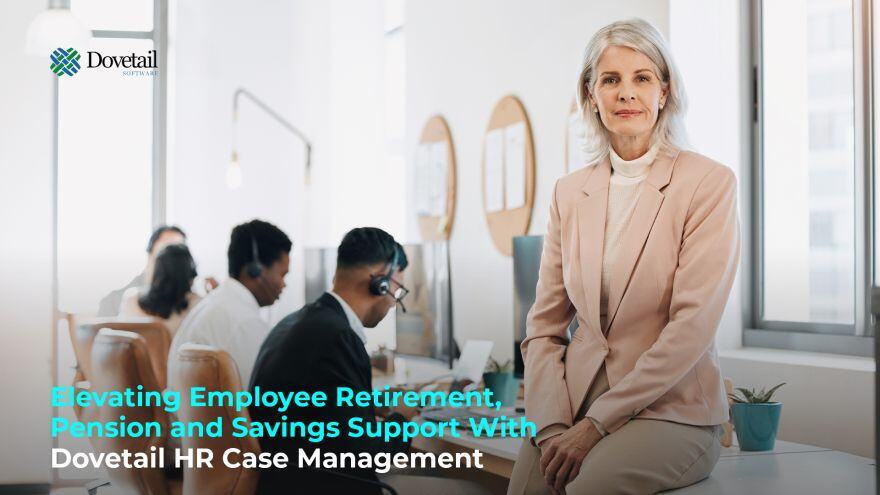The journey from candidate to fully integrated employee is pivotal, setting the tone for an individual's experience within an organization. This critical phase, characterized by anticipation and adjustment, is where the strategic deployment of HR Case Management systems and Employee Portals can truly shine. These innovative tools not only help streamline the hiring and onboarding processes but also significantly enhance the overall employee experience. This blog post explores how leveraging these technologies can transform traditional HR practices, with a focus on various hiring and onboarding case types.
The Role of HR Case Management and Employee Portals
At their core, HR Case Management systems and Employee Portals provide a structured and efficient approach to handling the myriad inquiries, issues, and tasks that arise during the hiring and onboarding processes. By centralizing information and automating workflows, these tools offer both HR teams and new hires a more seamless experience.
A key feature of HR Case Management is the use of parent and child cases.
In an HR case management system, the parent-child relationship is a method used to organize and link related cases to streamline handling and improve oversight. Here’s how it typically works:
- Parent Case: This is the main case or issue reported in the HR system. It represents the overarching problem or query being addressed.
- Child Cases: These are subsidiary issues or tasks that stem from the parent case. Each child case handles a specific aspect of the parent case, allowing for detailed attention to components of a larger issue.
Streamlining Employee Onboarding with Parent and Child Cases in HR Case Management Systems
Utilizing parent and child cases is an effective way to keep track of the progress of each onboarding activity and ensure that all necessary steps are completed in a timely and organized manner.
One way child cases can be utilized during onboarding is when multiple workstreams are happening both before and after an employee starts. For example, activities such as collecting various forms, setting them up in payroll, enrolling them for benefits, setting up security badges and computer access, and requesting laptops and other assets are involved. Most of these activities are not performed by the same HR person but are typically initiated and overseen by someone in recruiting or onboarding. Using child cases, in combination with automation, Dovetail HR Case Management enables an onboarding parent case to trigger the creation of multiple child cases for these activities.
This allows for child cases to be created and dispatched to payroll for setting up pay, to benefits for enrolling in benefits, and to InfoSec for setting up access and badges, etc. Although these child cases are assigned to other users to complete, a link is retained to the parent case, allowing the owner of the parent case to monitor the various cases and their status. This ensures that multiple workstreams can be initiated at the appropriate time, reduces the potential for overlooked requests, and allows the user responsible for the onboarding process to track the various child cases through to completion.
Example case types that can be used in an HR Case Management system for managing the onboarding and hiring process include:
Facilitating Background Checks
Case Types: Background Check Issues
A background check is a critical component of the employee onboarding process, ensuring that new hires meet the company's standards for security, integrity, and suitability for their role. In an HR case management system, the "Background Check" activity can be organized as a detailed child case under the broader "New Employee Onboarding" parent case.
Enhancing Pre-Onboarding and Onboarding Experience
Case Types: Pre-Onboarding Queries, Onboarding Schedule Clarifications, Document Submission Issues
HR Case Management tracks pre-onboarding activities, ensuring new hires complete all necessary paperwork and preparations.
Once onboarded, the Employee Portal serves as a one-stop-shop for new hires to access onboarding schedules, submit required documents, and complete tasks, streamlining the transition into their new roles.
Streamlining Equipment and Technology Setup
Case Types: Equipment and Technology Requests
Efficient management of equipment and technology requests through HR Case Management ensures new hires have the tools they need from day one. For example, a hiring manager can create a case through the Employee Portal that automatically creates a case with IT to provide the right technology for the new hire.
Simplifying Benefits Enrollment and Training Scheduling
Case Types: Benefits Enrollment Assistance, Training and Development Scheduling
HR Case Management assists employees in navigating benefits enrollment and schedules mandatory training sessions. Through Employee Portals, employees can compare benefits, enroll in programs, and sign up for training, empowering them to manage their professional development actively.
Promoting Policy Understanding and Compliance
Case Types: Policy Clarification Requests, Compliance Training Completion
Structured dissemination and tracking of policy information via HR Case Management ensure that new hires understand and comply with company standards. Employee Portals provide easy access to policy documents and compliance training, promoting a culture of transparency and integrity.
Facilitating Mentorship and Feedback
Case Types: Mentorship Program Enrollment, Feedback and Concerns
Mentorship programs and feedback mechanisms managed through HR Case Management enhance the integration of new employees. Employee Portals enable new hires to connect with mentors and provide feedback, fostering a supportive and inclusive company culture.
Conclusion: Empowering the Onboarding Journey
The journey from candidate to employee is crucial, setting the stage for their time with the company. Here, HR Case Management systems and Employee Portals become invaluable, streamlining the hiring and onboarding processes to greatly improve the employee experience. These tools not only provide a central hub for all HR activities but also automate workflows, making every step from hiring to full integration smoother and more efficient. This post explores the transformative potential of these technologies on traditional HR practices, emphasizing their impact through various hiring and onboarding scenarios. From parent and child case functionalities that simplify complex workflows to enhancing direct interactions with new hires, the strategic use of these technologies fosters a more engaging and supportive entry experience for all employees.
“We’ve had such great success since we implemented Dovetail. It's completely changed the way my team works and made us much more efficient and improved the employee experience. It’s just been great.”
Contractor Resource Center Manager (responsible for onboarding new hires at Mutual Insurance company)
List of Hiring and Onboarding Case Types
Hiring and onboarding involve a series of steps, each with its own set of cases or issues that HR departments must manage. Here’s a list of common case types associated with hiring and onboarding processes:
Hiring Case Types
- Application Inquiries: Questions from applicants about the status of their application or the hiring process.
- Background Check Issues: Clarifications or disputes regarding background check results.
- Relocation Assistance Requests: Inquiries about support for moving expenses for the new job.
- Accessibility Accommodations: Requests for accommodations during the interview process or upon hiring.
Onboarding Case Types
- Pre-Onboarding Queries: Questions about what to expect before the official start date, including pre-onboarding paperwork and preparations.
- Onboarding Schedule Clarifications: Inquiries about the timeline and activities planned for the onboarding process.
- Document Submission Issues: Problems or questions related to the submission of required documents, such as proof of identity, educational certificates, or contracts.
- Equipment and Technology Setup: Requests for work equipment, access to software, and issues with technology setup for new hires.
- Benefits Enrollment Assistance: Help with enrolling in health insurance, retirement plans, and understanding different benefits options.
- Training and Development Scheduling: Coordination of mandatory training sessions, including compliance and job-specific training.
- Mentorship Program Enrollment: Inquiries about signing up for a mentorship program or being assigned a buddy.
- Policy Clarification Requests: Questions regarding company policies, including dress code, work hours, and remote work policies.
- Access Issues: Problems gaining access to the company’s intranet, email systems, or other digital resources.
- Payroll Setup Queries: Questions related to payroll setup, including tax forms, direct deposit information, and paycheck schedules.
- Compliance Training Completion: Issues or confirmations regarding the completion of required compliance training.
- Feedback and Concerns: Early feedback from new hires about their onboarding experience or concerns they might have.
Managing these case types effectively is crucial for ensuring a smooth transition for new hires and setting the stage for their success within the organization. HR Case Management systems and Employee Portals are instrumental in addressing these cases efficiently, providing a structured and supportive framework for new employees as they navigate the early stages of their employment.